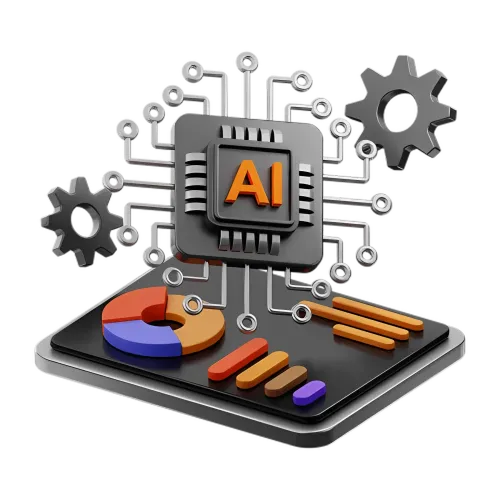The Generative AI with Python course is an educational program designed to teach you the Python programming language in order to build AI systems that can generate text, images, and other kinds of outputs. The course combines Python fundamentals with AI concepts, including Natural Language Processing, machine learning, prompt engineering, and computer vision.
Throughout the projects, you will develop generative AI chatbots, content generators, and image generators based on ChatGPT/OpenAI APIs, Gemini, Google Imagen and other LLM and AI Image generation models.
In the Generative AI with Python course, you will learn the basics of Python coding, understand how Large Language Models (LLMs) work, and explore prompt engineering techniques to get the most out of an LLM. Gradually, you will progress to building AI-powered applications and interactive web apps using tools like Streamlit, while gaining practical skills in tuning AI responses and creating visually stunning AI-generated content.
Whether you aim to become an AI developer, enhance your programming skills, or explore creative uses of AI, this course will provide the knowledge and hands-on experience you need to thrive in the rapidly evolving world of generative artificial intelligence.